Solution Description
This solution is owned by the Max Kade German Center. A camera, microphone, USB document camera, and display screen enable a presenter to conduct a Zoom session in a meeting room or small classroom type room and capture peripheral equipment in the space. The instructor will plug the camera, microphone, speaker, and display into their laptop through the Logitech Rally hub to run their Zoom session and see their students on the larger display facing them. The camera should be positioned as close to the center of the display to provide a better sense of eye contact. The document camera can be plugged into the laptop through USB and configured through Zoom as a secondary “document camera” or as a second webcam to be switched to. Control of all devices will be done through remote controls provided by the display manufacturer and Logitech Rally.
Tech Components:
- Laptop (user provided)*
- Document Camera
- Logitech Rally
- Direct View Display or Monitor (with HDMI connection)
- Optional Display Stand/Cart
*To display a gallery view of 49 participants an Intel Core i7 processor with a minimum of 4 cores is required. 16gb of RAM is recommended.
Room Requirements:
- Table
- Lighting Control
- Network (Ethernet)
- Power
Solution depicted on an optional Display Stand/Cart
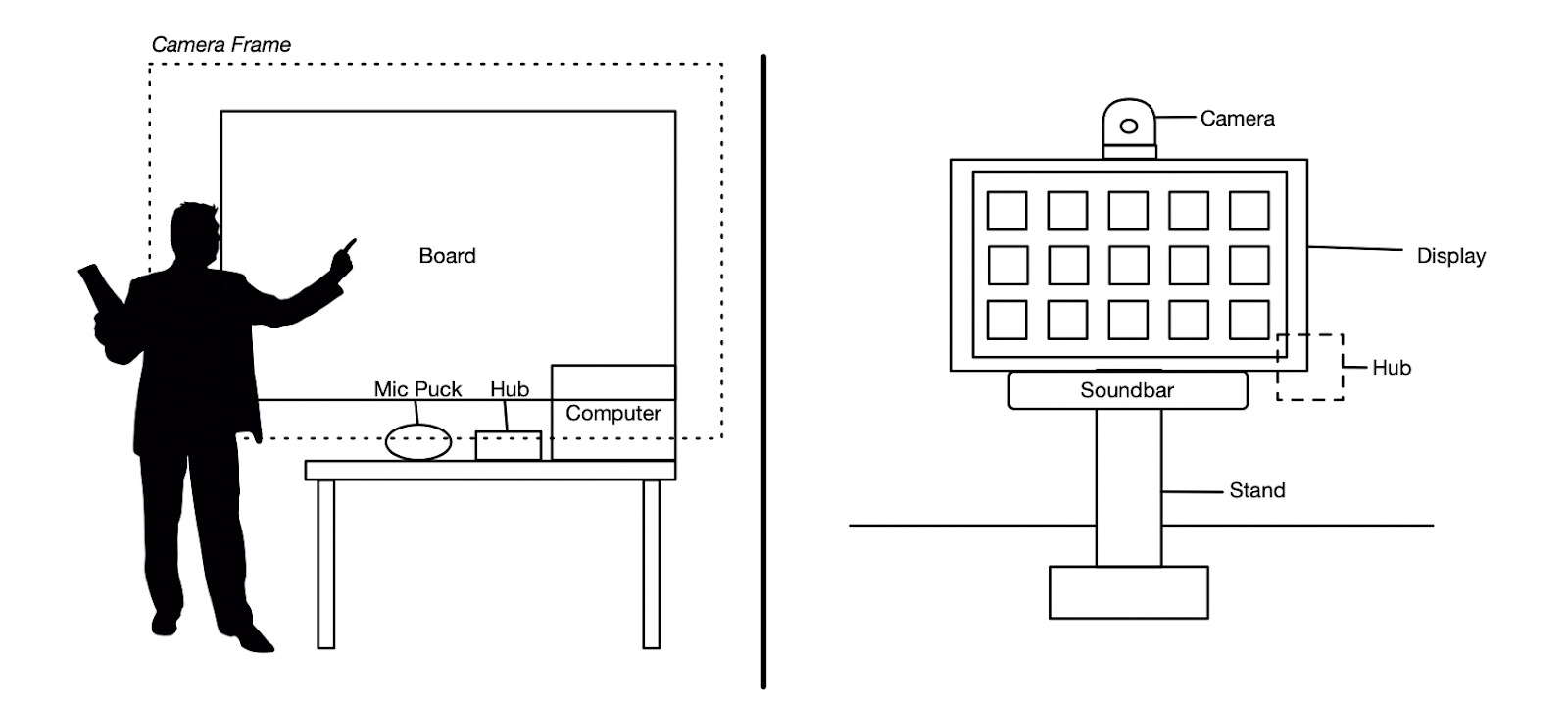
Example
Additional Information
For additional information on procuring or installing this solution, please contact Classroom Technology Services through their AV System Design and Installation request form.