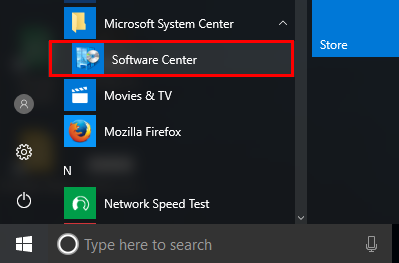Body
The following instructions guide you through the process of determining if your Windows or Mac computer is enrolled in the Device Assurance Program (DAP). If you determine that your computer is not yet enrolled in DAP, please see the Related Articles to the right for links to instructions on how to enroll today.
Mac Computer DAP Enrollment Verification
To determine if your Mac was properly enrolled, from the Finder, click on the Go menu and select Applications. In the Applications folder, verify that the "Dartmouth Software Center" has been installed.

Windows Computer DAP Enrollment Verification
To determine if your Windows computer was properly enrolled you will need to click on the Start Menu and look for the Microsoft System Center or Microsoft Endpoint Manager folder. From the Microsoft System Center or Microsoft Endpoint Manager folder, you should see a new icon called Software Center.