Body
Purpose
The Coursekey app is used to record attendance for Wellness courses. It will be used to capture a QR code the instructor will provide so you can be recorded as having attended that class.
Download the App
- Enroll in eligible wellness courses at the start of the term
- Download the CourseKey Student application from the Google Play or Apple App store
- Log into the application using SSO (using lowercase netid@dartmouth.edu email and Duo)
- At the beginning of each session, select the correct course in the app and click Check-in
- User your phone to scan the instructor's QR code and you're done! Enjoy your Wellness Education Session!
Class Check-in
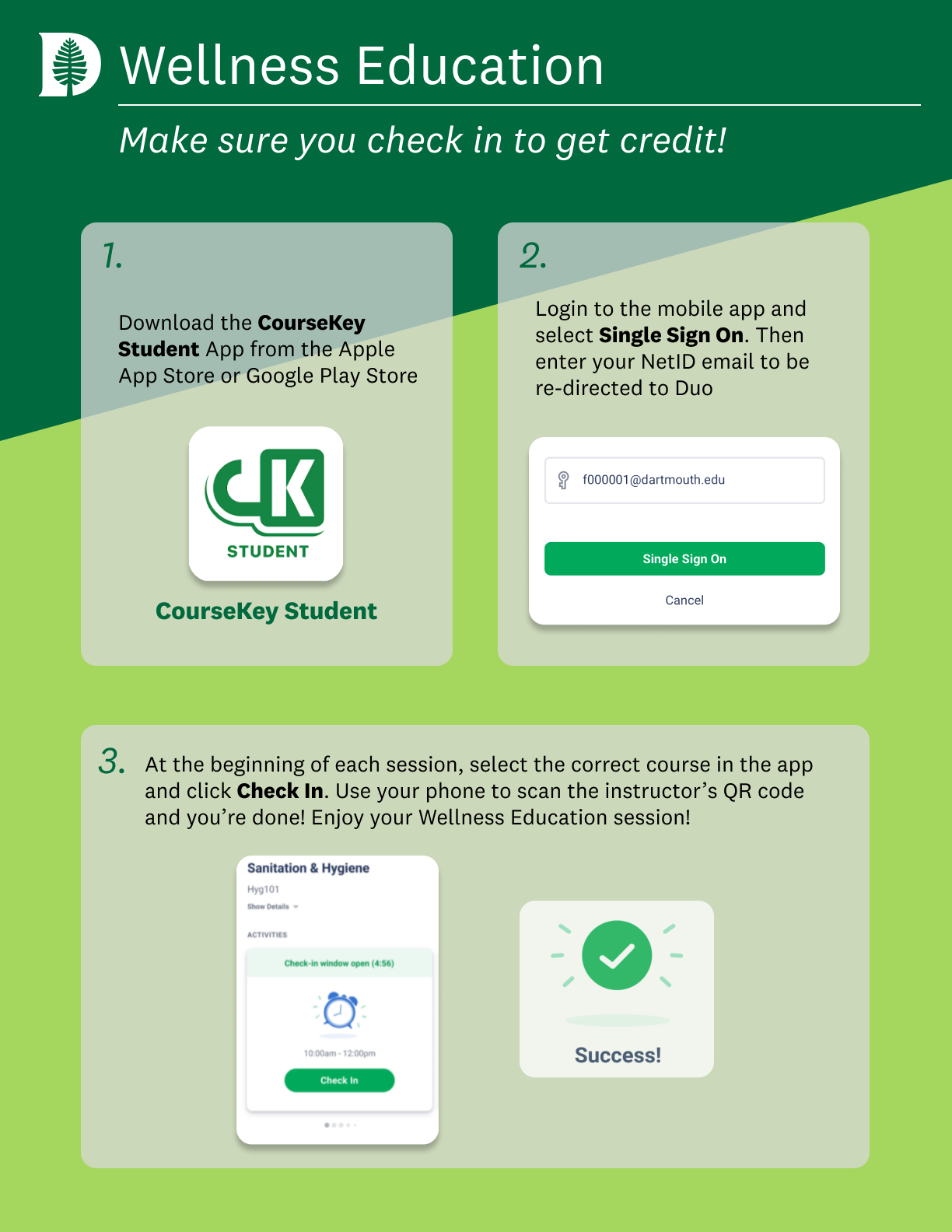
At the end of class you are automatically checked-out. If you forgot your phone or have trouble with the App no worries, your instructor can adjust the attendance themselves.
Click on the link below to get the CourseKey Student Guide:
Student Guide to CourseKey